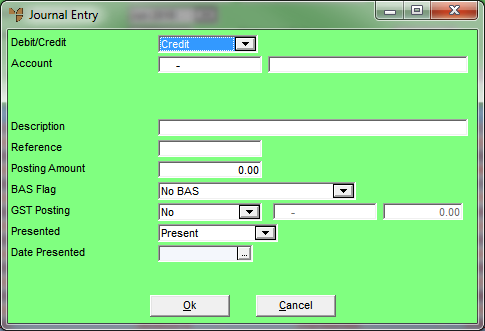
To post minor journal adjustments from within your Bank Reconciliation program:
Micronet displays the Bank Reconciliation screen.
Select the transaction to be adjusted for in the Bank Reconciliation screen.
Micronet displays the Journal Entry screen.
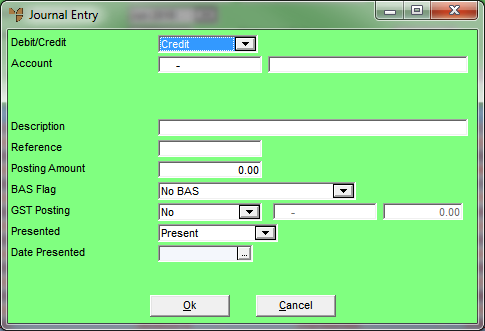
|
|
|
Technical Tip If the transaction selected is a consolidated amount forming more than one transaction, Micronet displays the Select Entry screen.
Select the transaction to adjust. |
Micronet posts the bank account side of the GL journal. Select a debit or credit for the other side of the transaction. For example, to reduce an expense payment in the bank reconciliation, select Credit to reduce the expense account; Micronet automatically debits the Bank account for the same amount.
Micronet automatically posts the same amount against the Bank account.
|
|
Field |
Value |
|
|
BAS Flag |
Micronet displays the BAS flag entered against the selected expense account. However, you can change this if required to process the transaction with an alternative BAS section, e.g. to G14- No GST. |
|
|
GST Posting |
Select GST Input Credit account or GST Collected account to have 1/11 GST calculated on the transaction. The other side of this journal entry is automatically posted to the Bank Account being reconciled. |